Using Google Analytics to Determine Which Browsers Are Used Most for Accessing Your Website
When designing websites, it's important to have a general idea of which browsers your audience prefers. Knowing this helps identify which browsers to use for testing your website. Some coding solutions may also need to be altered. For example, if 60% of visitors are still using Internet Explorer 6, you might need to rethink some of those fancy CSS techniques. So let's look into utilizing Google Analytics to figure out which browsers are being used.
Before reviewing the browser statistics provided by Google Analytics, we should probably increase our data sample. To do that, we just change the date range indicated near the top of the page (see Figure 1). I typically like to view a year's worth of data.
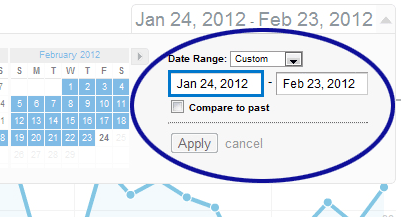
Figure 1. Changing the Date Range
Statistics for the Entire Website
Once the date range is set, we can review the list of browsers used for the entire website by clicking the Browser & OS option under Audience > Technology (see Figure 2).
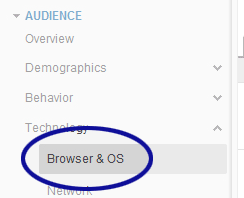
Figure 2. Browser & OS Option
The browser list is sorted with the most used browser shown at the top. Clicking a browser's name displays which versions of the browser were used. For example, clicking Internet Explorer lets us know how many visitors used IE8 vs. IE9 (see Figure 3).
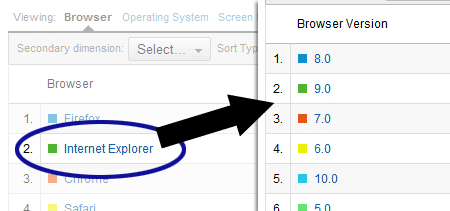
Figure 3. Browser Stats for the Entire Website
Getting to the browser stats for an entire website is fairly straight forward. But what if we need to see how a specific section of the website is doing? Unfortunately, that's a little more complicated.
Statistics for an Individual Section
Let's say we have an older section of the website which was developed with Internet Explorer 6 in mind. The section could be updated, but what if a lot of visitors are still using IE6? Well, let's take a look. To view the stats for a section of the website, we'll click the Content Drilldown option under Content > Site Content (see Figure 4) and locate the section of interest.
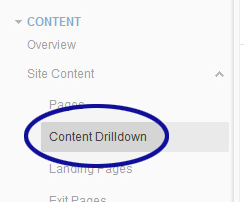
Figure 4. Content Drilldown Option
The view can then be modified by selecting Browser Version as the secondary dimension. The problem is we only get the version number. Are we looking at Firefox 6 or Internet Explorer 6 (see Figure 5)? Choosing Browser as the secondary dimension isn't much better.
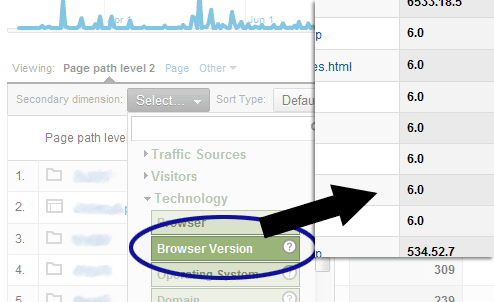
Figure 5. Browser Version Stats for a Website Section
However, we're not far from the desired results. First, make sure that Browser Version is selected for the secondary dimension. Then, select Browser under the "Other" drop down shown in Figure 6.
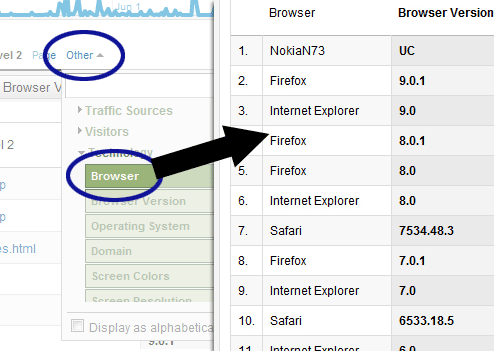
Figure 6. Browser Version Stats for a Website Section with the Browser Name
Conclusion
As you can see, Google Analytics provides valuable information for making design and development decisions. In addition to providing browser statistics for the entire website, with a little extra work we can view the browser stats for an individual section (or page) of the website.


3 Comments
Subscribe
Also like to find out what happens. All of our users are using Windows 7 but the browser analytics are coming up as IE7.
@Peter – To be honest, I'm not sure. You could create a dummy account with Google Analytics which connects to a dummy website or page. Visiting the dummy page with Internet Explorer in IE7 mode should provide the answer. I would love to hear what you find out if you give it a shot.
Helpful article, thanks.
Does Google Analytics record a page viewed in IE9 but in IE7 Browser mode and/or document mode as an IE9 visit or an IE7 visit?
Trying to get a handle on whether the stats recorded relate to the software installed or the visual experience so we can know whether the stats are safe to use as a basis for browser support for versions of IE.
Leave a Comment