Entries from 2014
Year-End Review and Goals for 2015
It's hard to believe that another year has passed. I hoped to have more accomplished, but there were a few unexpected twists throughout 2014 keeping me busy. Nevertheless, let's take a look at how my 2014 goals turned out and see what's coming up for the new year. [Continue reading]
Open Offline PDFs in Adobe Acrobat Instead of Reader
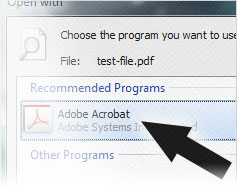
Since upgrading Adobe Reader, PDFs stored on my computer have been opening in Reader instead of Adobe Acrobat. This isn't a problem when I just want to view a PDF, but there are cases where I need to modify a PDF. If I need to add a document title, for example, the PDF has to be opened with Acrobat. So I've been going through some extra steps to open PDFs in Acrobat for editing. However, there is an easier way. [Continue reading]
Disable the Maxlength Attribute on Any HTML Form Field
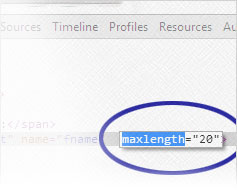
HTML forms have a feature for limiting the amount of characters someone can enter into a field. While this feature can be useful, be aware that it is easy for the limitation to be bypassed. Let's take a quick look at one bypass method. [Continue reading]
How to Fix Links that Show Up as Empty Boxes in LinkedIn
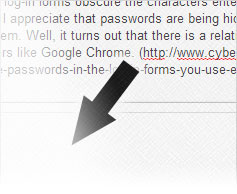
In case anyone else has difficulties posting links to LinkedIn, I wanted to share a discovery. I've posted links to LinkedIn for a while, but recently LinkedIn hasn't been pulling in the usual content about the link. It just creates an empty box. To make matters worse, LinkedIn seems to have removed the ability to edit the link title and description. It turns out that there is a simple fix to the problem which relates to how I've been posting links. [Continue reading]
Easy Way to Un-hide Passwords in the Log-in Forms You Use Everyday
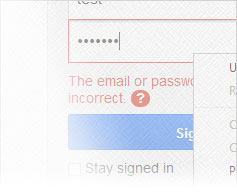
Entering passwords into online forms can be challenging. Especially since most (if not all) log-in forms obscure the characters entered for the password. Don't get me wrong; I appreciate that passwords are being hidden. I just wish it was easier to un-hide them. Well, it turns out that there is a relatively quick way to view a password in browsers like Google Chrome. [Continue reading]
Experiment with CSS without Uploading Any Files
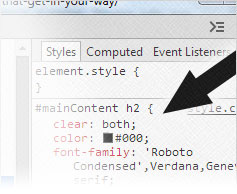
There are occasions where I upload the same CSS file dozens of times just to adjust padding around an image or to get a font size just right. Well, much of this work could be avoided by leveraging tools built into browsers like Google Chrome. We spent a little time in the last post talking about using the Developer Tools panel to remove content that gets in the way. This week we'll delve deeper and see how the Styles tab can help. [Continue reading]
Remove Items from Websites that Get in Your Way

Many websites I visit have pop-up advertising that is embedded within a page. These ads are typically layered over top of the content I want to see. The websites usually provide a way to close the ads, but what happens if the close button is missing? Or what if a website has a syntax error which causes elements on the page to overlap? You may be able to dig through the page's source code to find the content of interest…or you could get rid of the thing standing in your way. [Continue reading]
Lessons Learned: Management Program for the Plan Preparations Guide
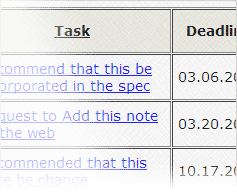
Several years back, I developed one of my first in-depth PHP scripts. The goal was to create a voting mechanism for a set of notes posted online. The vote helped committee members decide on whether specific notes should be removed, moved, or changed. Although the completed solution wasn't perfect, it was an excellent learning experience. So I wanted to share a few things I learned. [Continue reading]
Check Array and Object Values in JavaScript with console.dir()
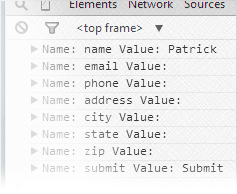
The alert() method in JavaScript is useful for quickly seeing what a variable contains as the program executes, but it has some limitations. It won't display the values stored in an array without creating a loop, for example. If you do create a loop, alert boxes can be aggravating since they each need to be confirmed separately. Luckily, there is another JavaScript method. [Continue reading]
Make Sure Things Are Working Correctly in JavaScript with the alert() Method
My usage of JavaScript can be a bit sporadic. There are times when I go months without writing a line of JavaScript code. So I find myself forgetting how to do certain things. It also doesn't help that most of my time is spent with PHP which adds to the confusion since the languages have different aspects to them. To help get my bearings, I've used JavaScript's alert() method to quickly see things like what value a variable contains. Let's look at a simplified example showing how I use alert(). [Continue reading]

