Update to phpMyAdmin and “Missing” Database Tables
My website host upgraded the version of phpMyAdmin used on their servers. With the change, I didn't realize the database tables are listed differently in the left column. And if you don't see the difference, you may wonder what happened to some of your tables.
Background
When exporting a database, I noticed a few extra tables in list. The export feature had 52 tables to choose from while only 50 were shown in the left column (see Figure 1).
At first I thought there was a bug in phpMyAdmin (version 4.6.2) since I didn't quite remember having those extra tables online anymore. It has been years since the tables were updated.
Find the "Missing" Tables
It turns out that the tables were still in the database. But they were hidden behind the new pagination feature added to the left column. The pagination feature can be found between the database name and the list of database tables (see Figure 2).
I just needed to click the next button to see the rest of the tables.



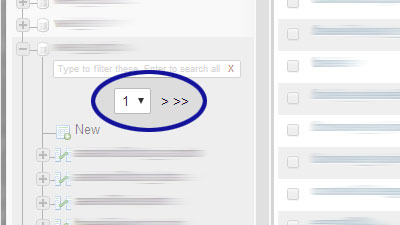
0 Comments
There are currently no comments.
Leave a Comment