Setting Your Timezone in WordPress
March 7, 2011 — Tags: WordPress | 0 Comments
When setting up a WordPress blog, remember to double check the timezone setting. Last week I posted an article late in the evening on February 28, but was baffled to see the post was dated March 1. After a little investigation, it turns out I never indicated my timezone. So my posts have been several hours off since the beginning.
Setting the Timezone
To check/update your timezone settings
- Log into your WordPress admin panel
- Click the Settings option in the left menu (see Figure 1)
- Under the General Settings, click the Timezone drop down (see Figure 2)
- Select your timezone from the list
- Click the Save Changes button
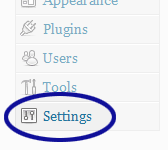
Figure 1. WordPress Settings Option
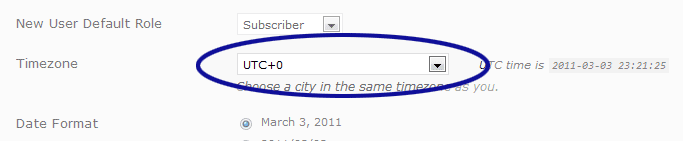
Figure 2. Timezone Drop Down
Note that the above directions are based on WordPress version 3.1.


0 Comments
There are currently no comments.
Leave a Comment