Entries tagged "PHP"
Alternate Way to Write PHP Function Arguments Part 3: Manually Throwing Errors
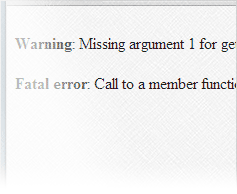
Using associative arrays for function arguments allows for more flexibility. However, we do lose some important features when it comes to building and calling functions. Packing all those arguments into an associative array prevents PHP from automatically detecting when required arguments are not included. But, there is a way to simulate this feature. [Continue reading]
Alternate Way to Write PHP Function Arguments Part 2: Using Associative Arrays
The standard process for building user-defined functions is to manually list out the arguments. The problem with this method is that the arguments need to appear in the order given. If the function has several optional arguments, you need to pass a value for all arguments just to specify the last one. Well, let's look at an alternate way to write functions which provides more freedom. [Continue reading]
Alternate Way to Write PHP Function Arguments Part 1: The Standard Process
When calling user-defined functions, there are occasions where it feels like optional arguments become required. I've seen third-party solutions like WordPress find a way to get around this issue. But it wasn't until recently that I've attempted my own solution. Before getting into an alternate method of passing function arguments, however, let's look at the standard process. [Continue reading]
Check Your Error 404 Database for Broken Links with cURL
Some websites that I maintain have a database for tracking which pages have moved. The problem is that some of the links that indicate where a page has moved to break. So I end up with a 404 error saying a page has moved. When the visitor goes to the new page, they are greeted with another 404 error saying the page has moved. So let's look into writing a script to look through the database for broken links. [Continue reading]
Help Visitors Find Moved Pages with a Simple Error 404 Database
Does your Error 404 page let visitors know where a page has moved to? Or does it have a generic message saying the page has moved and requires the visitor to find the page on their own? With a relatively simple database table and a few lines of code, we can enhance the error page and help customers find what they want faster. [Continue reading]
Remove Unnecessary Code by Rethinking Your Default Setting
Over the past few years, I've spent a lot of time revamping my old code. I've been doing what I can to simplify, simply, simplify. While going through the code, I started noticing a pattern when it came to setting defaults. Let's take a look at a quick example and see how I was able to remove the unnecessary code. [Continue reading]
Check for Broken Links with PHP Part 3: Targeted Search
Over the past few weeks we discussed a broken-link checker which leverages PHP's cURL library and DOMDocument. As the code stands, the script checks every link within a given page. That's great if we want to check every link, but what if we want to target a specific section of a page? Let's take a look at how this can be accomplished. [Continue reading]
Check for Broken Links with PHP Part 2: Capture Redirected Links
The link checker discussed previously was designed to report obviously broken links. There is, however, another type of broken link that isn't reported. When a web page is renamed or moved, a redirect may be created so visitors of the old page are automatically sent to the new location. To detect these types of broken links, we'll need to make a few minor modifications. [Continue reading]
Check for Broken Links with PHP Part 1
One aspect of managing a website that I want to streamline is the process of checking for broken links. Clicking on all of those links manually can be tedious. Especially if you have a page dedicated to posting external links. Now I know there are link-checking services available, but I've been looking for an excuse to experiment with cURL which is available through PHP. For those interested, I wanted to share what I have so far. [Continue reading]
Avoid Overly Complicated Code by Stopping Scripts Early
The if construct is commonly used within PHP. It lets us execute blocks of code based on certain condition(s) being met. We can even layer if constructs within if constructs to perform operations that are very specific to the task at hand. While this gives us greater control over how the overall script executes, there may be cases where piling on the if constructs can lead to unnecessary complications. [Continue reading]

